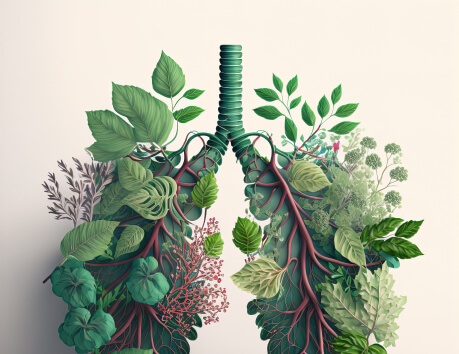How can we help you?

Search and navigation
Appointment booking
Specialties and services
Doctor-patient communication
Guides for getting started
You can search for a doctor on Finder by entering a name, specialty, or location into the search bar. You can also use filters to narrow down results based on criteria like experience, languages spoken, or insurance accepted.
To book an appointment, find the doctor you wish to visit, click on their profile, and select an available time slot. You’ll need to provide some basic information and confirm the appointment through the platform.
Yes, you can book appointments on behalf of others. During the booking process, simply select the option to add a new patient and enter their details. This way, you can manage appointments for your family members or dependents.
If you need to cancel or reschedule an appointment, go to your account dashboard, find the appointment under "My Appointments," and choose the option to cancel or reschedule. Be sure to check the doctor's cancellation policy to avoid any fees.
You can send and receive messages directly through the Finder platform. Once logged in, go to your messages or the specific doctor's profile and use the messaging feature to communicate with them about any concerns or questions.
Use the insurance filter in the search options to find doctors who accept your insurance. If you still can't find a suitable match, consider expanding your search radius or contacting your insurance provider for additional recommendations.
Our platform provides detailed descriptions of each specialty on the specialty filter page. You can click on any specialty to learn more about what conditions and treatments it covers, helping you choose the right doctor for your needs.
Yes, you can view your past appointments by logging into your account and navigating to the "Appointment History" section. Here, you'll find details about previous visits, including dates, doctors seen, and notes from the consultations.
After your appointment, your doctor will provide detailed prescription instructions through the Finder platform. You can access these instructions by visiting your appointment details. If you have questions, you can message your doctor directly for clarification.
Yes, Finder takes your privacy and security seriously. We use industry-standard encryption and security measures to protect your personal and medical information. Your data is only accessible by you and your healthcare providers.
Are you a doctor looking for support?
See doctor help