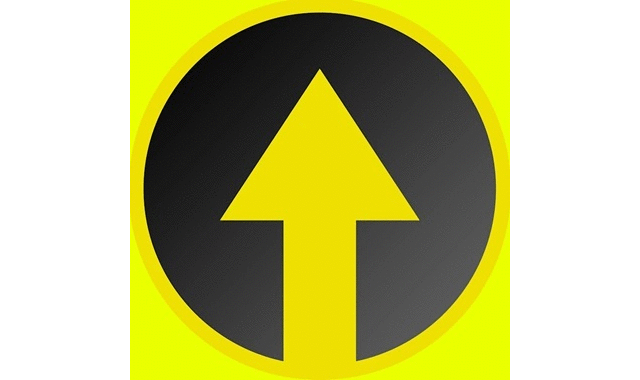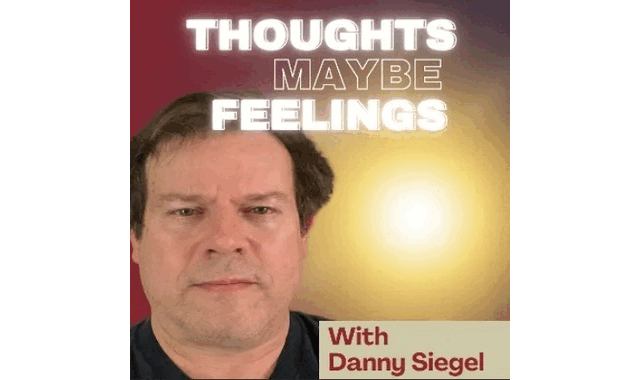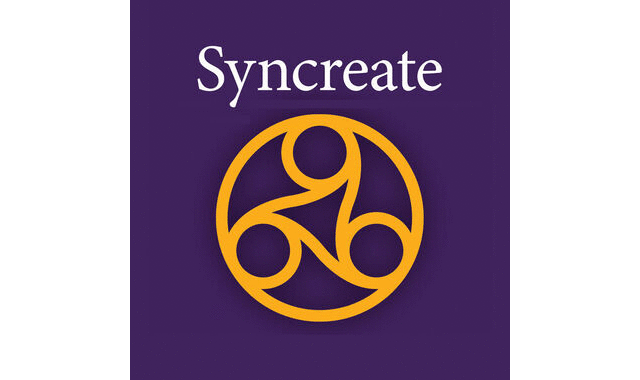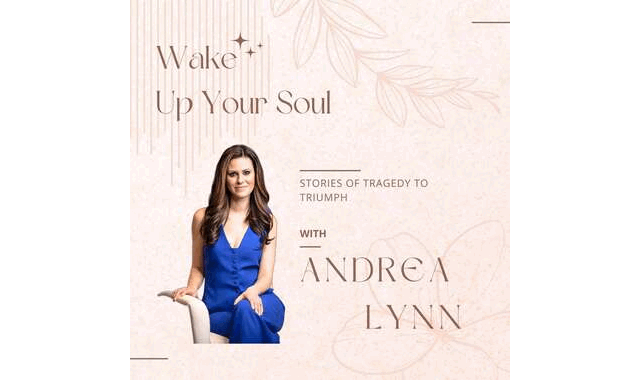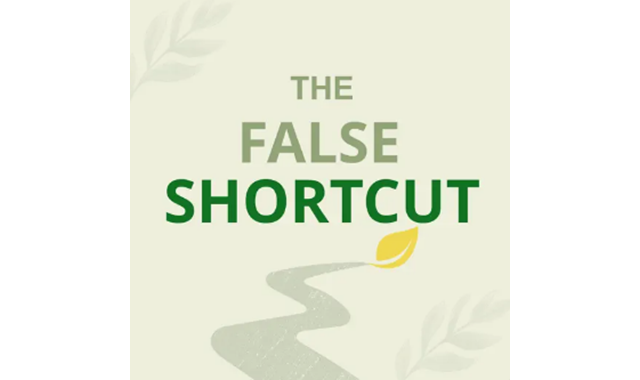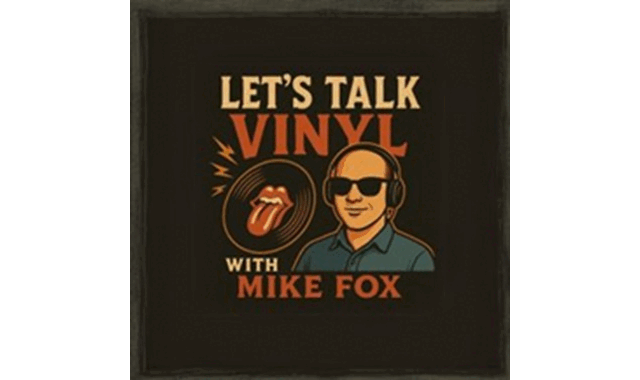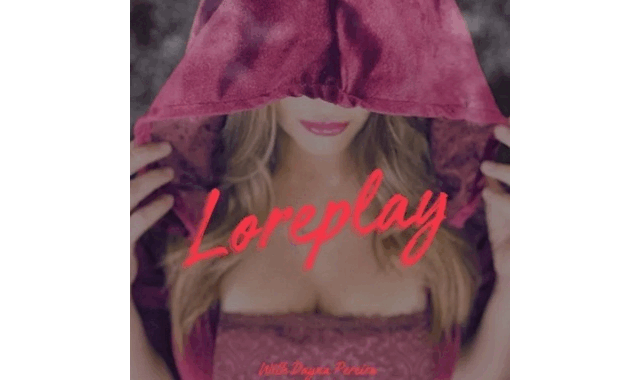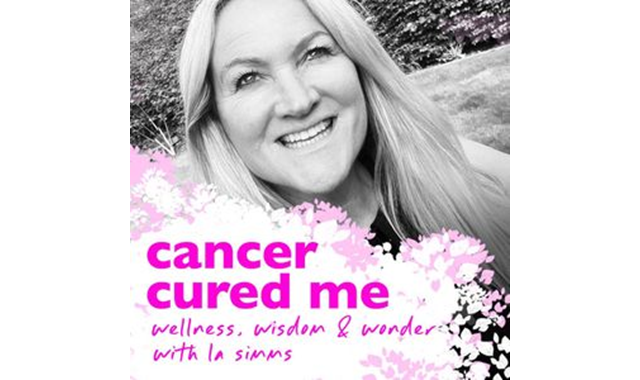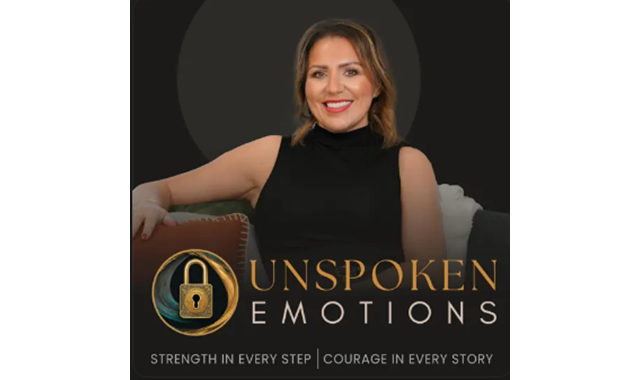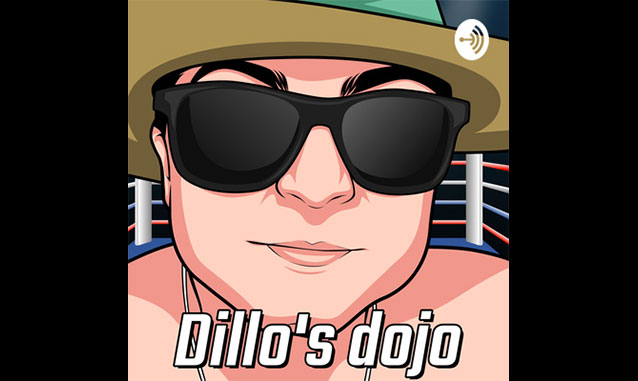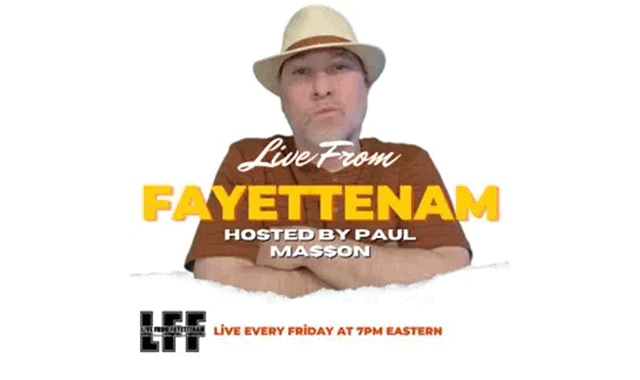World's First and Largest Podcast Network Founded in 2005!
Highlights




Today's Podcast Episodes For Monday, 12/29/2025
Promoted Episode

Ep. 309 Breaking Barriers: Benson Truong And The Mission Of PAPA
Ready 4 Pushback With Nik Fialka
BUSINESS

#141 It’s Hard Out There Being An NPC | Boku Igai Zennin Tenseisha Ka Yo
Shonen Flop
ANIMATED

TGM Classic | Shirl Penney | Living The American Dream
The Greatness Machine With Darius Mirshahzadeh
BUSINESS

Sabeth Perez – Argentine-German Jazz Vocalist And Composer. Combining Argentine Rhythms, Impressionist Harmonies And Jazz. First Recordings At 12. WDR Big Band, Frankfurt Radio Big Band, EOS Chamber Orchestra!
Follow Your Dream – Music and Much More
ENTERTAINMENT

2025 Predictions: Hits, Misses & What We Learned
Shared Security Podcast
TECHNOLOGY
![Podcast Episode: [REPLAY] Conquering Post-Holiday Chaos: Decluttering With Intention For A Fresh New Year! | Shannon Leyko](http://worldpodcast.network/wp-content/uploads/2022/08/Minimalist-Moms-Podcast-with-Diane-Boden.jpg)
[REPLAY] Conquering Post-Holiday Chaos: Decluttering With Intention For A Fresh New Year! | Shannon Leyko
Minimalist Moms
EDUCATION

The Real Johnny Carson: Untold Stories From Mark Malkoff’s Deep Dive Into A Legend
Classic Conversations
ENTERTAINMENT

#790: Replay: Building Stronger Customer Relationships Using AI With Noah Zamansky, Stitch Fix
The Agile Brand with Greg Kihlstrom
BUSINESS

Awakening Leadership: Dr. Yosi Amram On Spiritual Intelligence And Growth
BEE INSPIRED! Stories of Change by Caroline Biesalski: Entrepreneur, Investor, Bestseller Author
ENTREPRENEURSHIP
![Podcast Episode: Why Motivation Keeps Failing You — You Need A System That Holds [Part 4 Of 4: Why Resolutions Fail]](http://worldpodcast.network/wp-content/uploads/2022/12/fire-forged-leader-with-Steve-Baumgartner.jpg)
Why Motivation Keeps Failing You — You Need A System That Holds [Part 4 Of 4: Why Resolutions Fail]
Fire Forged Leader With Steve Baumgartner
BUSINESS

Caring Through Complexity: End-of-Life Care
The CHC Podcast
HEALTH

Encore: Grammy Award Winner, Al Petteway On Art, Artistry, And Living The Creative Life
Your Creative Mind Podcast
BUSINESS

No Way Out: They Entered An Abandoned Building. One By One, They Vanished.
Weird Darkness
ENTERTAINMENT

The Star: What Happens When A Rogue Star Enters Our Solar System? | H.G. Wells
Weird Darkness
ENTERTAINMENT

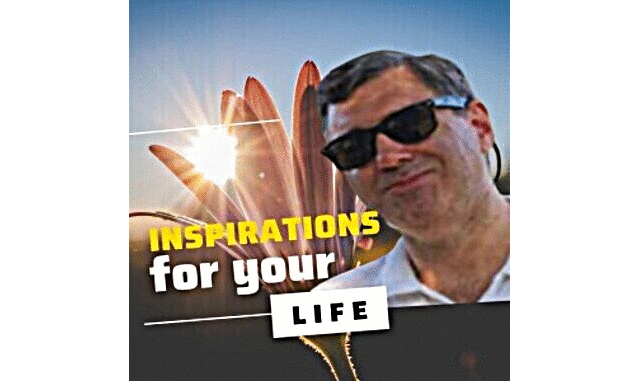
Reset Your Home Energy (30 Ideas) (S4) S53:E2
IFYL: (Inspirations for your Life)
ALTERNATIVE HEALTH

Domestic Dispute Turns Fatal As Florida Man Kills Wife, Then Himself/ Police Tase, Beat High School Student In Fulton County Bus Incident
An Evening Of Reflection – A News Commentary Podcast
ENTERTAINMENT

Where Biotech Meets Balance With Dr. Christina Rahm (Replay)
Wellness Talk With George Batista

“What’s Your Bacon?” In 7 Questions: Artist To Songwriter, Genre Bending, Airplane Etiquette, Tour Stories And & Questions With Her Leather Jacket!
Bacon is My Podcast
COMEDY
Sponsored Podcasts
Newest Podcasts
Top Podcasts...
Latest Episodes

Ep. 309 Breaking Barriers: Benson Truong And The Mission Of PAPA
From the podcast Ready 4 Pushback With Nik Fialka
Released 12/29/2025

#141 It’s Hard Out There Being An NPC | Boku Igai Zennin Tenseisha Ka Yo
From the podcast Shonen Flop
Released 12/29/2025

TGM Classic | Shirl Penney | Living The American Dream
From the podcast The Greatness Machine With Darius Mirshahzadeh
Released 12/29/2025

Sabeth Perez – Argentine-German Jazz Vocalist And Composer. Combining Argentine Rhythms, Impressionist Harmonies And Jazz. First Recordings At 12. WDR Big Band, Frankfurt Radio Big Band, EOS Chamber Orchestra!
From the podcast Follow Your Dream – Music and Much More
Released 12/29/2025

2025 Predictions: Hits, Misses & What We Learned
From the podcast Shared Security Podcast
Released 12/29/2025
![[REPLAY] Conquering Post-Holiday Chaos: Decluttering With Intention For A Fresh New Year! | Shannon Leyko on the World Podcast Network](http://worldpodcast.network/wp-content/uploads/2022/08/Minimalist-Moms-Podcast-with-Diane-Boden.jpg)
[REPLAY] Conquering Post-Holiday Chaos: Decluttering With Intention For A Fresh New Year! | Shannon Leyko
From the podcast Minimalist Moms
Released 12/29/2025

The Real Johnny Carson: Untold Stories From Mark Malkoff’s Deep Dive Into A Legend
From the podcast Classic Conversations
Released 12/29/2025

#790: Replay: Building Stronger Customer Relationships Using AI With Noah Zamansky, Stitch Fix
From the podcast The Agile Brand with Greg Kihlstrom
Released 12/29/2025

Awakening Leadership: Dr. Yosi Amram On Spiritual Intelligence And Growth
From the podcast BEE INSPIRED! Stories of Change by Caroline Biesalski: Entrepreneur, Investor, Bestseller Author
Released 12/29/2025