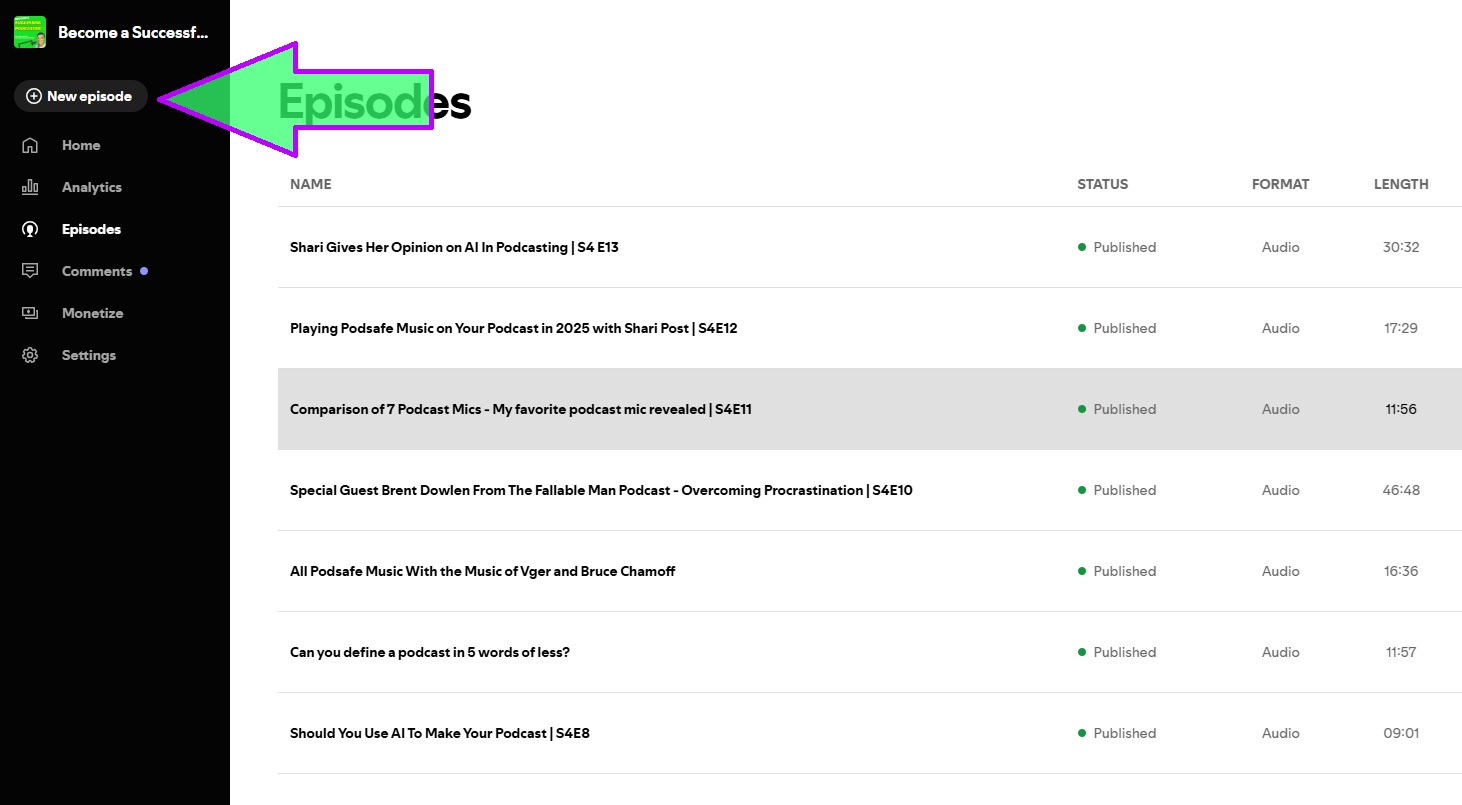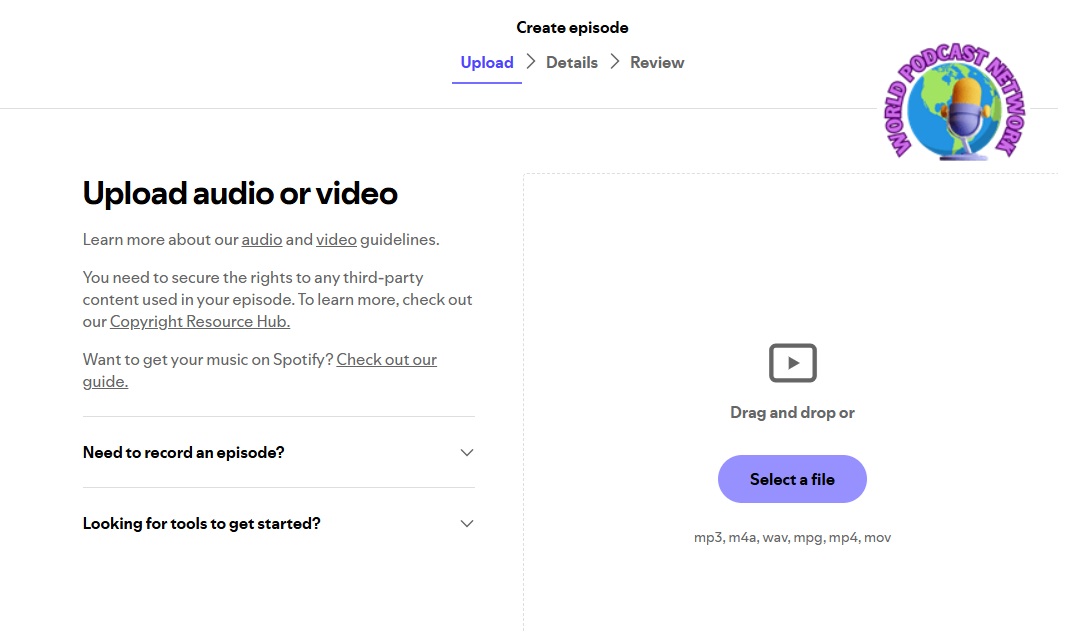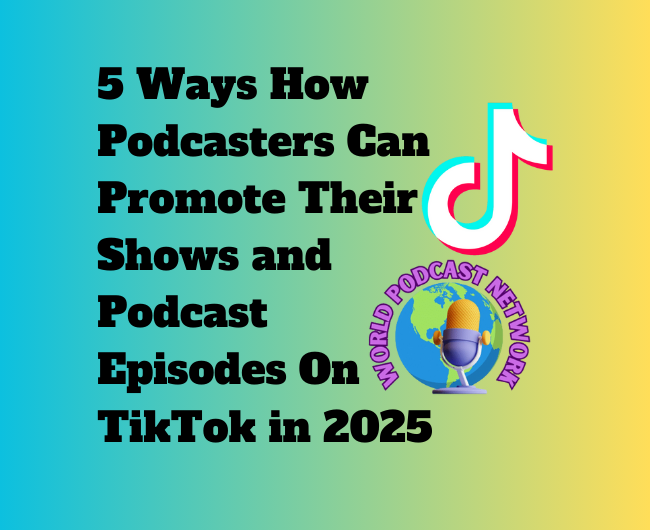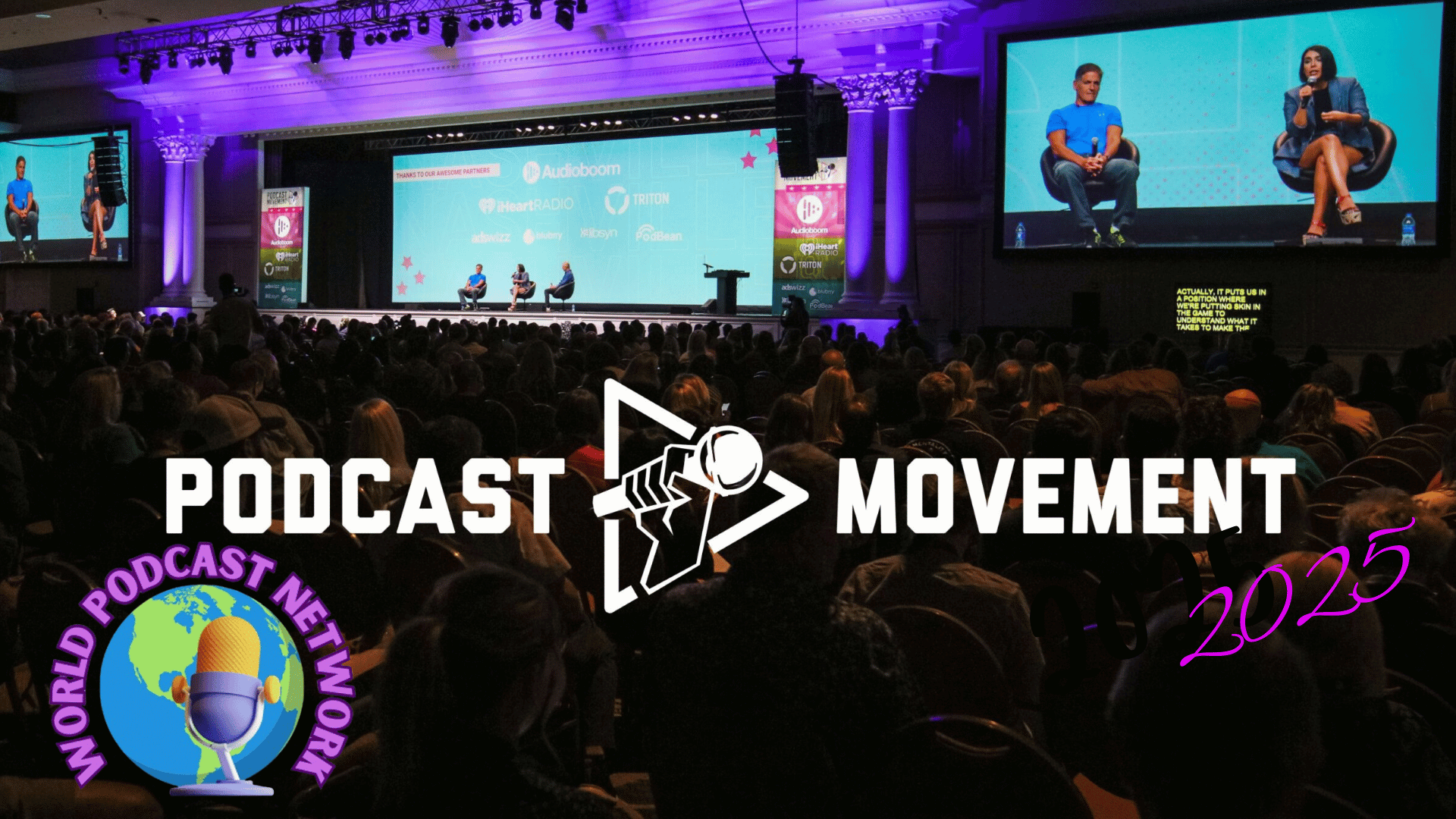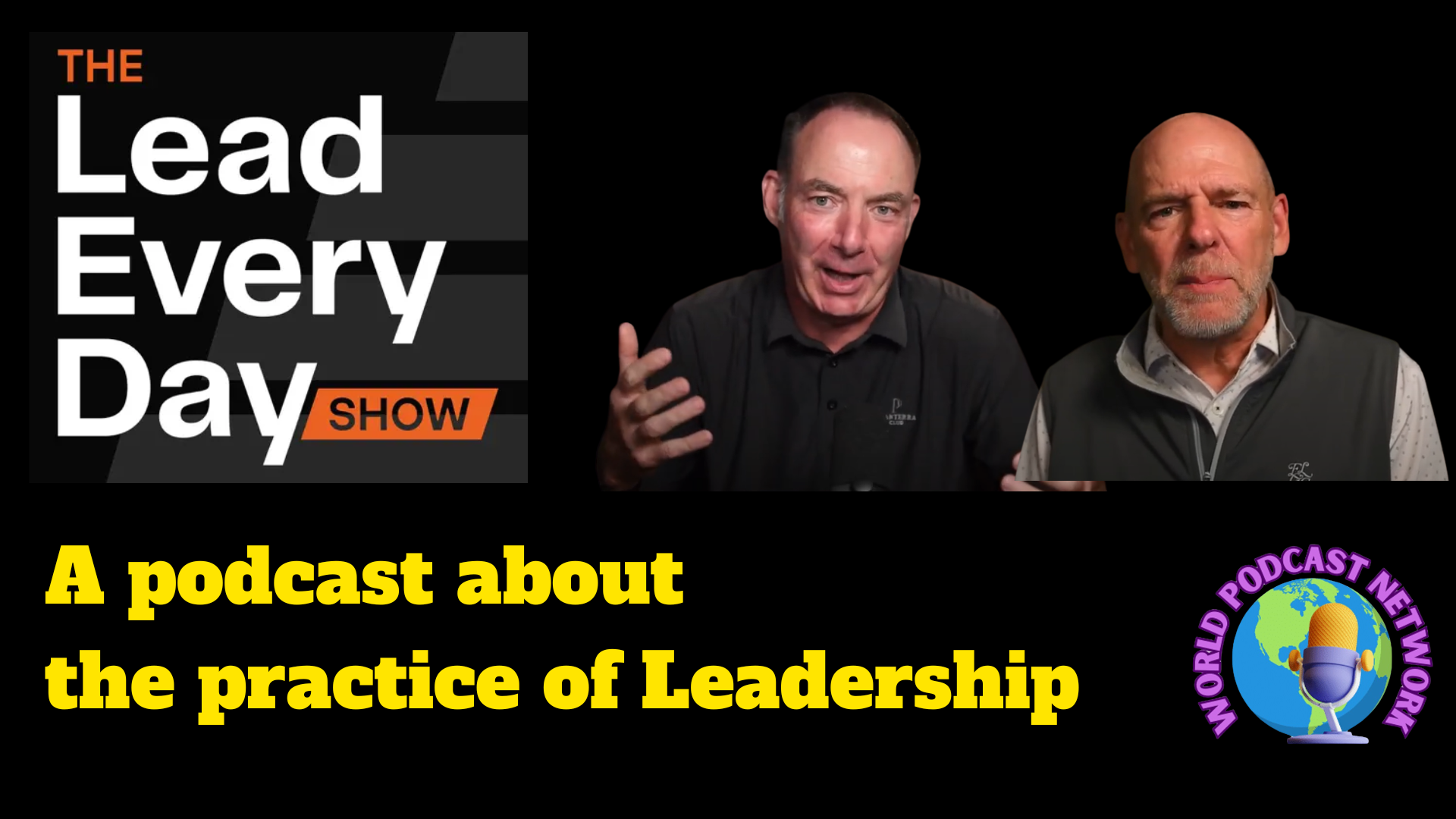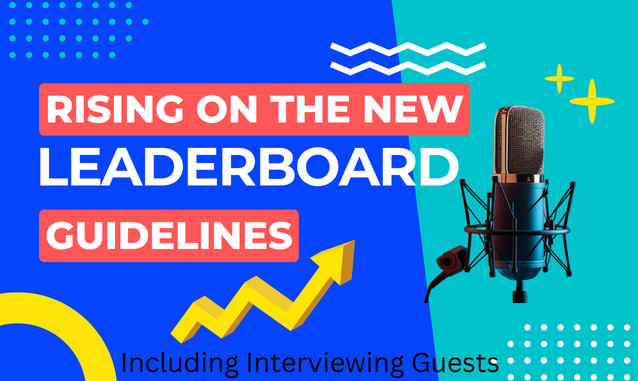Subcribe to Bruce's Podcast Become A Successful Podcaster
In this article, we will show you how to start a podcast for free in 2025. Podcasting is now become the #1 medium for online content and has replaced traditional broadcasting. People from all over the world are tuning into podcasts and this is your chance to entertain people YOUR way. Since it was difficult to break into broadcasting, podcasting is easy and you can do it for free.
Everything You Need To Know To Start Your Podcast For Free:
Key Takeaways:
- Download the free audacity podcast recording and editing software.
- Sign up for a free Spotify For Creators account.
- Plan your podcast episodes using a free online task manager. We suggest a few.
- Podcast from your smart phone's microphone.
- Know which social networks and the top podcast networks to join for free to find new audience members
1. Download the free audacity podcast recording and editing software.
Before you can record your podcast, you need to have the right software to record. Audacity has long been the preferred choice for free podcast recording and editing software. It is available for all operating systems including Mac, Windows, and Linux.
To download and install Audacity, go to
https://www.audacityteam.org/download/. We are still amazed that this nifty software is free and it is a very sophisticated application. You can simply install it and then use your computer's built in microphone to record your forst podcast episode. Keep in mind that recording your podcast through your computer's built-in microphone may not give you the best sound, but it is still very clear.
Alternatively, when you are on the go or travelling or even commuting to your day job, you can use your smartphone's voice recording mobile application to record your podcast. This may be a good alternative, but if you are in a busy area like an airport, train station, or outside, the background sounds make not be cooperative in proving you a quiet place to record, so we advice doing this in the comfort of your own home or podcast studio. The choice is up to you.
In summary for this step, you can download
Audacity, use your phone's voice recording all or even any of the popular recording applications on the Google Play or Apple Stores.
2. Sign up for a free Spotify For Creators account.
Spotify allows new podcasters to join for free on its
Spotify For Creators site at https://creators.spotify.com/. Simply sign up for free. Upon doing so, you also get a regular Spotify account as well. If you are a musician and songwriter with your original music on Spotify, you already have a Spotify for Creators account. You now just need to start your podcast and upload your first episode.
On Spotify For Creators, you simply click New Episode and enter all of the information.
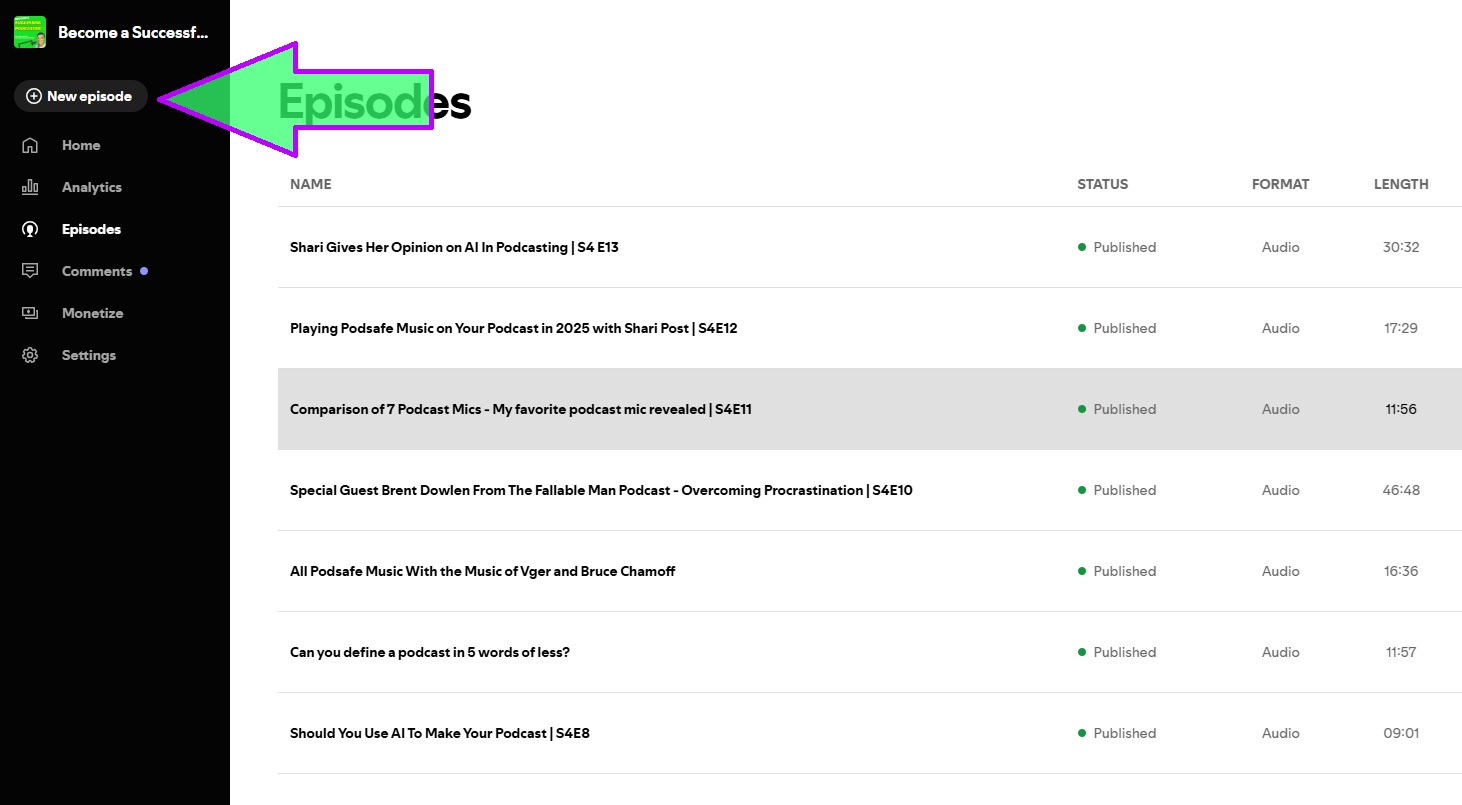
Next, you will upload the MP3 file of your podcast audio.
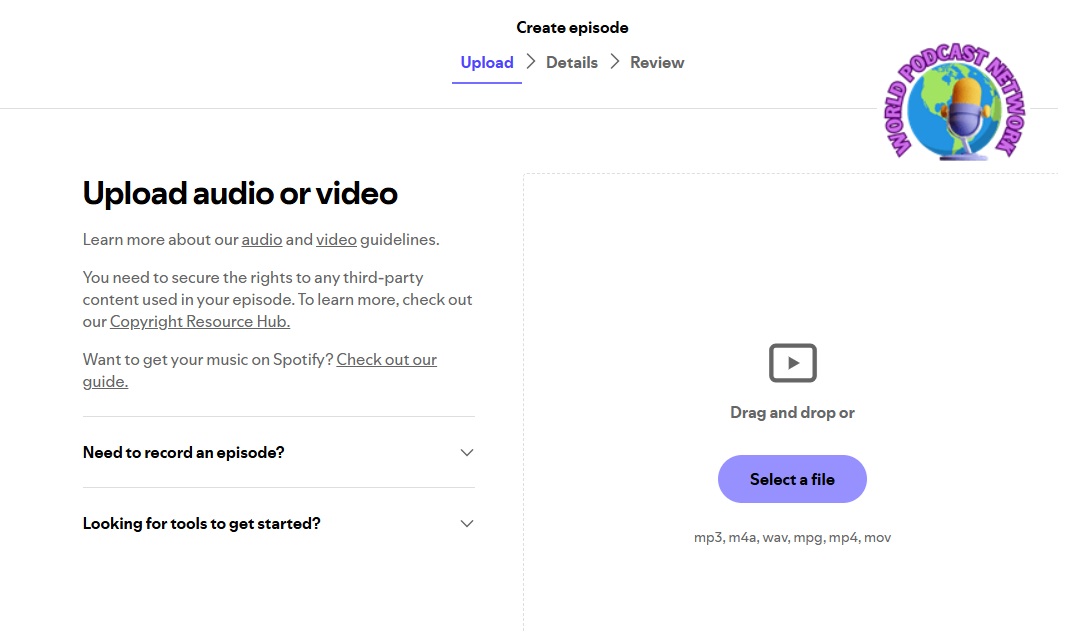
Finally, you will enter your podcast episode information. It is that easy. The most work here may be writing up your show notes, but the more you enter, the better you will find new audience members who may search Google for that information which matches your podcast.
This will help you find new audience members fast!
3. Write your episode ideas down.
This is probably the easiest step out of all 5 steps and it is a very important one. Too many new podcasters burn out fast, because they don't know what their next episode will be once they finish an episode. We suggest coming up with a list of your first ten podcast episodes. This strategy will prevent burnout early on which is a real issue with new podcasters. We do not want you to have that issue.
Most podcasters on the World Podcast Network use an outline for their upcoming episodes. It also makes it easy to write show notes from this step.
For example, if your podcast is a video podcast about traveling around the world, you can come up with a list of the ten places you already visited. If your podcast is a comedy podcast, for example, you can write down the 10 first ideas you have that you know will make your audience members laugh.
For my podcast
Become A Successful Podcaster, I write up an outline on Google Sheets. I also add the date when I will publish that podcast episode. Here is an example of what I write on Google Sheets:

3. Plan your podcast episodes using a free online task manager. We suggest a few.
You can also plan your episodes using any of the popular task manager websites like Trello, Asana, and Monday.com. They all have free plans and offer paid plans, but the paid plans are not necessary for podcasting for free.
I also use Trello to manage the World Podcast Network and find it even more effective for podcast scheduling. I like Trello the best, because ot offers a slick Kanban (column planner) format and it is easy to use. Other podcasters like
You can use a task manager for your podcast for free to accomplish a good routine for each of your episodes:
- Create a schedule of episodes. This schedule will include the launch dates for your episodes, the guests and a quick outline of what your show will be about.
- Create a list of podcast guests you'd like on your podcast. A list of guests keeps your guest goals in check and allows you to plan when you want to get those guests on your show and what they will discuss for your audience.
- Plan your social media marketing strategies. Will you market your podcasts on Facebook, TikTok, Instagram or YouTube? Make a list of social media for your podcast promotion and stick to it.
4. Podcast from your smart phone's microphone.
Podcast microphones are very effective, but some podcasters do not have a budget for one. You can use your podcast phone or even a podcast record app offered by Spotify. The Anchor app offers a free feature where you can record your podcast right into your phone and it immediately gets uploaded to Spotify. It comes with editing tools and an image uploader, so you can add everything you need to release your new episodes directly from your phone. If you do not have this Anchor app, you can also use your phone's voice recorder app and record from it. Then, you can share the sound file with your Gmail or other email account and download it as an MP3. From there you can open your editing tool like Audacity and edit it. Save all your podcast files as an MP3 since it is compatible with every podcast editing tool.
See my YouTube video on 7 podcast microphones that I reviewed.
https://www.youtube.com/watch?v=cO98jA73iQA
As a review for this step, your voice recording app should have these features:
- Ability to share the recording with an email address.
- Ability to expoert to MP3 format.
- Noise reduction
I said Noise Reduction. When you record, there will be background sounds. Those background sounds will get onto your recording and make your podcast sound unprofessional. To avoid this, noise reduction can lower the signal of the background noises without lowering your voice. It is fine if your recording app does not offer it since you can reduce the background noise with Audacity, but it definitely helps reduce the time it takes to produce your new podcast episode.
5. Know which social networks and the top podcast networks to join for free to find new audience members
Finally, we suggest picking two popular social networks for your episode and podcast in general. Unless you have a team of people to help promote your podcast on all of the popular social media, two or even three are idea. You don't need a big marketing budget to promote your episodes. Most people succeed with social media marketing that is free. Paid advertising does not always work, so you are free to use any of the social networks.
Our experience for
Become a Successful Podcaster has always worked on Instagram and Facebook. I am trying out TikTok as a social media marketing tool. I also promote my episodes on our LinkdIn group, the
Podcaster Support Community. You can also join a podcast network for free like the
World Podcast Network as podcast networks do all the great work for you of getting you exposure and downloads for your podcast and its episodes.
That's It! Get Podcast Started Today!
These 5 steps on how to start a podcast for free are all you need to launch it today. If you have any questions, you can contact us on our contact form.